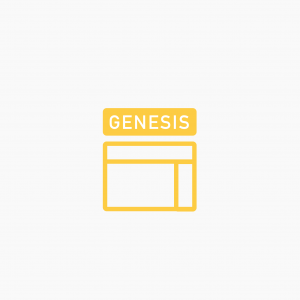css
The Beaver Builder Theme is based on Bootstrap – one of the most popular HTML, CSS and JS frameworks for developing responsive, mobile first, websites. By using standard Bootstrap CSS classes you can add unique stand-out elements to your page. In this post, we show you some great examples.
Read MoreI noticed recently that the Beaver Builder theme header menu items were only highlighted when I was viewing the associated page – if I navigated to a subpage of that page, the menu item would no longer remain highlighted. I like to give as many visual clues as possible to help users understand the context and…
Read MoreHere’s a useful bit of CSS for your Genesis child theme to achieve a full-width page layout brought to you by Neil Gowran. The code includes CSS for a Genesis child themes, Altitude Pro, Executive Pro, Outreach Pro, Enterprise Pro, mobile and general child themes. Add the CSS to your child themes stylesheet and you…
Read MoreWe’re always trying to tweak elements our pages using the power of CSS classes. But it’s not always that easy finding out which classes to use. In this video, Beaver Builder developer Jon Mather shows how to use various tools to target the right CSS classes.
Read More